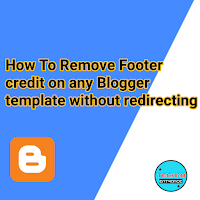Gaming Mode is an app that automatically configures settings while gaming on Android
Download QR-Code Gaming Mode - The Ultimate Game Experience Booster Developer: Zappcues Price: Free + https://www.xda-developers.com/gaming-mode-android-app/