How to Enable .NET Framework 2.0 And 3.5 in Windows 8.1 for Older Programs
- Obtenir le lien
- X
- Autres applications
Enable .Net Framework 2.0 And 3.5
From the Start screen type: windows features and select Turn Windows features on or off.
The Windows Features screen will come up on the desktop. Tick the box next to .NET Framework 3.5 (includes .NET 2.0 and 3.0) and click OK.
Wait while .NET Framework is installed on your system — it only takes a few seconds. Immediately afterward you’ll be prompted to download updates for it.
That’s it! Now you’ll be able to install and run your older programs
Source
- Obtenir le lien
- X
- Autres applications
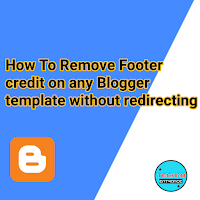
Commentaires
Enregistrer un commentaire