How to remove footer copyright from any blogger template without redirecting
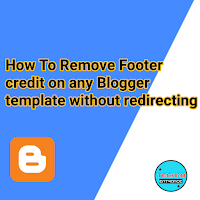
How to remove footer copyright from any blogger template without redirecting Method 1 Step 1 Go to your blogger dashboard and click theme option.Before edit the HTML code backup your template.Now click edit Html. Then press CTRL+F and find created by or designed by in the search option. Step 2 Your footer Copyright code is like this <div class='copyright-area'>Crafted with <i aria-hidden='true' class='fa fa-heart' style='color: red;margin:0 2px;'/> by <a href='http://www.templatesyard.com/' id='mycontent' rel='dofollow' title='Free Blogger Templates'>TemplatesYard</a> | Distributed by <a href='https://gooyaabitemplates.com/' rel='dofollow' style='color:#0be6af;' target='_blank'>Blogger</a> </div> You want copy paste this CSS code before the <div> tag. Note:-"Add another </div> closing tag ...